Tilden Prep Admissions: Streamlined Registration Forms for Your Convenience
Tilden Parent“Tilden rebuilt my son's confidence that he lost at the public school he previously attended. The staff and teachers are terrific and very professional... I truly appreciated all their support and guidance as we were going through the college application process. My son was accepted at most of the colleges he applied (to)... mostly due to Tilden.”
Forms and Documents
Please call the Head of School at the campus of your choice for a consultation about your student's personal profile. We will then be able to provide you with options for how Tilden can best meet your student's needs, the courses they need to take and tuition.
Albany
SY 2024-2025
Walnut Creek
SY 2024-2025
Remote
SY 2024-2025
Parent & Student Handbook
Other Miscellaneous Forms
Tilden Parent“The two directors of Tilden Prep have wonderful credentials, and it shows. They far exceed what I saw at most of the 20+ other schools I visited. They are a delight to work with.”